Dismiss QA Application
To access: VOTER REGISTRATION > Quality Assurance Queue {voter} > Dismiss
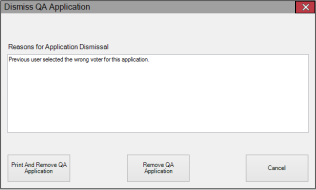
This dialog is accessible only when the option VOTER FOCUS ADMIN > System Options > Use Application QA is selected.
It appears when the QA user examining the previously entered application on the Application QA Verification dialog has determined there is something wrong with the previous user's data entry of a voter registration and fixing the application requires offline work or additional research.
See About Quality-Assurance Verification of Voter Applications.
Fields and Controls on this Dialog
|
Reasons for Application Dismissal |
Enter notes about the problems with the application. These will appear on the Audit and Comms tabs in the voter's record. You can enter up to 5,000 characters in this field. |
|
Print and Remove QA Application |
Produce a spreadsheet showing the field values for the voter's application, including those entered by the previous user and the field values prior to their data entry. |
|
Cancel |
Close this dialog and return to the Application QA Verification dialog. |